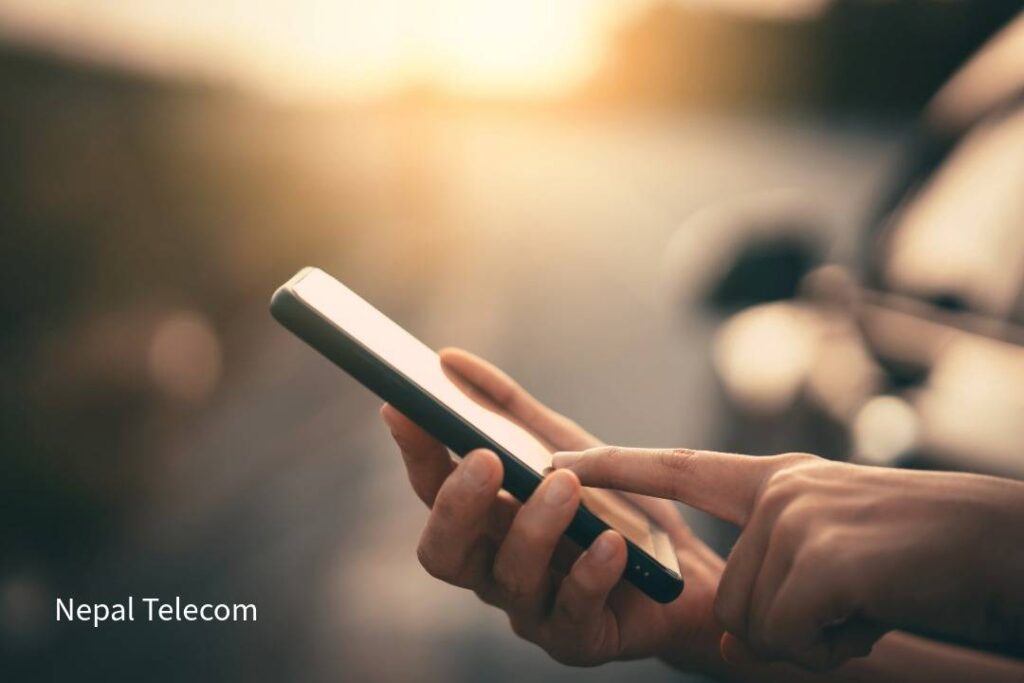In this blog, you will discover the simple process to take a loan in NTC, also known as Nepal Telecom’s Namaste Credit or Sapati Service. Running out of balance in the middle of an important call or while using the internet can be really frustrating, especially when there is no recharge shop close by. NTC loan service is very helpful for prepaid users, since it allows you to borrow credit for calls, SMS, or even data whenever your balance goes low.
This guide will explain how to take a loan in NTC, how to check your loan status, and also how to manage the repayment, so that you always stay connected in 2025.
Why Use NTC’s Loan Service?
NTC’s Namaste Credit service is made for prepaid GSM and CDMA users who need a quick top-up to keep using their mobile service. Whether you are in some remote place with no recharge option or just forget to recharge in time, this service makes sure you don’t lose connection in an important moment. The best part is, there is no extra charge or interest fee for using the loan, so it is a really cost-effective solution. The loan amount will be cut automatically from your next recharge, so you don’t have to think about making a separate repayment. Now let’s see how to take a loan in NTC and use this useful feature in the best way.
Eligibility for NTC Loan Service
Before you can take a loan in NTC, you need to meet a few simple requirements:
Prepaid Users Only: The Namaste Credit service is available only for NTC prepaid customers, not postpaid users.
SIM Age: Your NTC SIM must be active for at least three months to qualify.
Low Balance: Your main balance must be Rs. 5 or less to request a loan.
Loyalty-Based Credit: The loan amount will depend on your past usage, how often you recharge, and also how long you are using NTC service. A regular user may get a higher credit limit, sometimes up to Rs. 40.
If you meet these conditions, you’re ready to proceed with taking a loan.
How to Take a Loan in NTC?
NTC provide two simple ways to use the Namaste Credit service: USSD code and SMS. Both methods are very easy and don’t need smartphone or internet, so every prepaid user can access it without problem.
Using USSD Code
The USSD option is the fastest way to get a loan, especially when you are in a hurry.
Steps:
- Open your phone dialer.
- Dial *1477# and press the call button.
- Choose option 1 (Start) to activate the Namaste Credit service.
- You will receive one confirmation message, and the loan amount will be added to your account (usually Rs. 20 for eligible users).
- The credited balance is available instantly for call, SMS, or even data. To be sure the loan is added, you can also check the balance by dialing *400#.
Using SMS
If you like text messages more, or sometimes USSD is not working, then the SMS way is a good alternative.
Steps:
- Open your phone’s message app.
- Type START and send to 1477.
- Soon you will get an SMS confirming that Namaste Credit is activated and the loan amount (like Rs. 20) is added in your account.
This method is free of cost and works on any NTC-supported phone, so you can stay connected even when there is no internet.
How to Check Your Loan Status or Stop the Service
After you have taken the loan, you can even view the balance that is still left, or maybe stop the service if you don’t need it anymore. Here is how you can do that:
Check Loan Status: Dial *1477# and then select option 3(Status) or send SMS typing STATUS to 1477. You will get one message with your remaining loan balance and any due amounts.
Stop the Service: Dial *1477# and select option 2 (Stop), or send STOP to 1477 by SMS. You will get one confirmation message saying Namaste Credit service has been stopped.
To start the service again later, just follow the steps to take a loan again by sending START to 1477.
How to Recharge Your NTC SIM
To repay your loan amount, you first need to again put a balance on your NTC SIM. There are some easy ways to do this:
USSD Recharge: Dial *412#, enter your recharge PIN, and follow the steps. After recharging, NTC will automatically take the loan amount, and whatever is left will be available for your use.
NTC Mobile App: Download the Nepal Telecom app, log in, and then choose the Recharge Now option.
Digital Wallets: You can also use services like eSewa or Khalti to top up your balance fast.
Retail Shops: Go to any NTC-authorized shop to buy a recharge card.
Once you have recharged, NTC automatically deducts the loan amount, and any remaining balance is available for use.
Frequently Asked Questions (FAQs) About NTC Loan Service
1. Who can take a loan from NTC?
Only prepaid NTC users can use the Namaste Credit service. Your SIM must be active for at least 3 months, and your balance should be low (usually Rs. 5 or less).
2. How much loan amount can I get?
The loan amount actually depends on your overall past usage and loyalty. Regular users may get up to Rs. 40, while new or less active users can only get a smaller amount (like Rs. 20).
3. Can I use the loan for data as well?
Yes. The credited loan balance can be used for calls, SMS, and mobile data.
4. Can I reactivate the service later?
Yes. Just take a loan again by sending START to 1477, and the service will be active.
5. Can postpaid users take an NTC loan?
No. Namaste Credit service is only for prepaid users. Postpaid users cannot use this loan facility.