A Permanent Account Number (PAN) is a 9-digit number given by Nepal’s Inland Revenue Department (IRD). It works like a tax ID card to keep track of your income and taxes. If you have a job, do freelance work, or run a business in Nepal, you need a PAN card. This blog explains what PAN Search is, how to get a PAN card, how to log in to PAN Search Nepal, and why it’s important.
What is PAN Search in Nepal?
PAN Search is a tool on the Inland Revenue Department (IRD) website. It lets you check a PAN number to see the taxpayer’s name or if it’s valid. It helps with:
- Businesses checking on clients or suppliers.
- People looking at their own PAN details.
- Making sure tax records are right.
You can use PAN Search free at www.ird.gov.np. It’s quick and easy to do.
Why is a PAN Card Important in Nepal?
A PAN card is a big deal because it:
- Tracks Taxes: Shows you pay taxes right.
- Helps Banking: Needed for bank accounts, loans, or dollar cards.
- Runs Businesses: Must for tax bills and legal work.
- Stops Fines: No PAN can cost NPR 50,000 or NPR 100 a day.
- Gets Refunds: Helps you get back extra taxes paid.
- Builds Trust: Shows banks you’re a real taxpayer.
The Income Tax Act 2058 (2002), Section 78, says you must put your PAN in tax forms, income papers, and money records.
Who Needs a PAN Card in Nepal?
You need a PAN card if you’re:
- A worker or freelancer.
- A shop owner, partner, or big company boss.
- An NGO, INGO, or group that doesn’t make profit.
- A foreigner or Non-Resident Nepali (NRN) earning money in Nepal.
- Buying land, houses, or cars.
- Opening some bank accounts.
Types of PAN Cards in Nepal
There are two kinds:
- Personal PAN: For people like workers or freelancers.
- Business PAN: For companies or groups.
Both are free from the IRD.
How to Register for a PAN Card in Nepal?
You can get a PAN card online at www.ird.gov.np or with the Nagarik App. It’s free and not hard. Here’s how:
Method 1: Register via IRD Website
Here’s how to get a PAN card at www.ird.gov.np:
- Go to IRD Website
- Head to www.ird.gov.np. It’s the main tax site.
- Open Taxpayer Portal
- Click “Taxpayer Portal” and pick “Registration (PAN, VAT, Excise)”.
- Start PAN Form
- Choose “Application for Registration” and pick Personal PAN or Business PAN.
- Fill Out Form
- Put in your info:
- Your full name
- Your full Address
- Citizenship number
- Phone number
- Email (if you have one)
- Pick the closest IRD office for “Verifying Office”
- Upload Papers
You need:
- Citizenship Certificate (both sides in one JPG)
- Passport-size photo
- Foreigners: Passport and okay visa
- Businesses: Business registration papers, rent agreement, citizenship of owners, office map
- Send & Print Form
- Save the form, send it, and print it. You’ll get a submission number—don’t lose it.
- Go to IRD Office
- Take your printed form and real papers (like citizenship) to the IRD office you picked. Tell them your submission number.
- Get Your PAN Card
- After they check, the IRD hands you your PAN number. Takes a few hours if all is good.
Method 2: Register via Nagarik App
The Nagarik App is a government app for PAN registration. Here’s how:
- Download Nagarik App
- Android: Get it from Google Play Store.
- iPhone: Get it from Apple App Store.
- Prove Who You Are
- Sign up with your phone number. You’ll get an OTP by SMS. Use one of these:
- Citizenship Certificate
- Voter ID
- Driving License
- National ID Card
- Make an Account
- Take a passport-size photo with your phone. Make sure your face is clear.
- Pick PAN Office
- Choose the closest IRD office for your form.
- Fill PAN Form
- Put in your whole name, where you live, citizenship number, and other info. Check it good.
- Get Your PAN Number
After they check, your PAN number shows in the app. Takes 3–5 days.
How to Log In and Use PAN Search Nepal?
When you have your PAN number, you can use PAN Search to check details. Here’s how:
- Go to IRD Website
- Head to www.ird.gov.np or taxpayerportal.ird.gov.np.
- Find PAN Search
- Look for “PAN Search” or “Taxpayer Services” on the front page.
- Put in PAN Info
- Type:
- Your 9-digit PAN number
- Sometimes, taxpayer’s name or kind of registration
- Answer a captcha to show you’re not a robot
- Send and Check
- Click “Search”.
If the PAN’s okay, you’ll see:
– Taxpayer’s name
– PAN type (Personal or Business)
– Registration status
Keep the Info. Write it down or snap a screenshot. The IRD app doesn’t let you print, but the website’s better.
Note: The IRD Nepal app has PAN Search, but it’s slow and might crash. Stick to the website.
Documents Needed for PAN Registration
For Personal PAN:
- Citizenship Certificate (copy)
- Passport-size photo
- Foreigners: Passport and okay visa
For Business PAN:
- Business registration papers
- Rent agreement (if renting)
- Citizenship of owners or bosses
- Office map
- Company stamp
How Much Does It Cost for PAN registration?
PAN registration is FREE. No fees for Personal PAN or Business PAN. Don’t pay anyone who asks for cash—use www.ird.gov.np or Nagarik App.
How Long Does It Take to make PAN in Nepal?
- Online: 3–5 days if papers are right
- In-person at IRD office: A few hours to 1–3 days
Delays can happen if papers are wrong or during busy tax times. Check status at www.ird.gov.np or Nagarik App.
FAQs About PAN Search and Registration
Is PAN needed for jobs?
Yes, bosses need your PAN number for pay and taxes.
Can foreigners get a PAN?
Yes, with a passport and okay visa if they earn in Nepal.
How long to get a PAN?
A few hours to 3–5 days, depends on how you do it.
Can I change PAN details?
Yes, go to an IRD office with new info and fill a form.
Do freelancers need a PAN?
Yes, anyone making money needs a PAN.
Why You Need a PAN Card?
A PAN card helps you:
- Pay taxes and get refunds
- Open bank accounts or get loans
- Run a shop the right way
- Avoid fines
- Show banks you’re real
Without a PAN, you might get fines or have trouble buying cars or houses.
Final Words for PAN Search Nepal
A PAN card is a must for taxes and money stuff in Nepal. It’s free and easy to get at www.ird.gov.np or Nagarik App. Use PAN Search to check details anytime. Follow the steps above to get your PAN number and stay out of trouble.
For help, visit www.ird.gov.np or download Nagarik App today!